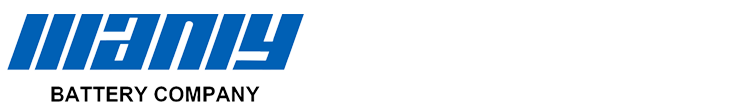How to Test Golf Cart Batteries
Table of Contents
- How to Test Golf Cart Batteries
- Understanding Golf Cart Batteries
- Signs Your Golf Cart Battery Needs Testing
- 1. Decreased Performance: Slow Acceleration, Lower Speeds, or Reduced Range
- 2. Frequent Need for Recharging: Batteries Requiring More Frequent Charges Than Usual
- 3. Visible Damage or Corrosion: Leaks, Cracks, or Corrosion Around Terminals
- 4. Difficulty Starting the Cart: Delays or Failures When Trying to Start
- Tools and Equipment Needed to Test Golf Cart Batteries
- Step-by-Step Guide to Testing Your Golf Cart Battery
- Interpreting the Results: What Do the Readings Mean?
- Common Battery Issues and How to Fix Them
- Conclusion
- FAQ
- Hot Search
- Learn More About Battery
Choosing the correct battery for your golf cart isn’t just about what’s cheaper. It’s about finding the battery that fits your needs. With lead-acid and lithium ion batteries as the leading contenders, knowing how each works and what benefits they bring is essential. Lead-acid has been around for decades and remains the go-to choice for many. But lithium ion batteries? They’re the new kids on the block—lighter, faster, and less hassle. Which one should you go with? Let’s dive deeper to determine which battery powers your game best!
Understanding Golf Cart Batteries
1. Types of Golf Cart Batteries: Lead-acid vs. Lithium-ion
When choosing a battery for your golf cart, you’ve got two primary options—lead acid and lithium ion—and each has pros and cons. So, which one’s best for you? Let’s take a closer look.
- Lead-acid batteries are the tried-and-true option. These have been around forever and are the most common choice for golf carts. While cheaper upfront, they require regular maintenance—cleaning, checking water levels, and preventing corrosion. But if you care for them, they’ll last about 3-5 years. The downside? They’re heavy and less efficient, making your cart sluggish on those long rounds.
- On the flip side, lithium-ion batteries are the shiny new option, offering more advanced tech. They’re lighter, charge faster, and need very little maintenance. Plus, they last a lot longer—typically 7 to 10 years. Sure, they cost more initially, but if you’re looking for a battery that keeps your cart zipping along without the hassle of constant upkeep, lithium golf cart batteries are where it’s at.
2. Battery Basics: How They Work and Their Role in Powering Golf Carts
At the heart of any golf cart is its battery, and whether you’ve got a lead acid or lithium ion battery, they all do the same thing: power your cart! Here’s how they work:
- Lead-acid batteries operate through a chemical reaction between lead plates and sulfuric acid. It’s a tried-and-true system, but it can be messy and less efficient over time. You’ve got to keep tabs on the water levels, and the batteries can degrade faster with poor maintenance.
- Lithium-ion batteries, on the other hand, use a more sophisticated chemical process. They store energy using lithium salts and graphite. This process is cleaner, more efficient, and gives you longer-lasting power. The best part? You don’t need to worry about maintenance like you do with lead-acid batteries. Just charge and go!
In short, while both types of batteries power your golf cart, lithium-ion batteries are the more advanced, hassle-free choice for long-term performance.
3. Expected Lifespan of Golf Cart Batteries: Typical Lifespan for Lead-acid and Lithium Batteries
How long will your battery last? It all depends on the type and how well you care for it.
- Lead-acid batteries generally last around 3 to 5 years. If you’re not keeping up with maintenance, you might be looking at a shorter lifespan. These batteries degrade over time, especially if exposed to harsh conditions or neglected.
- Lithium-ion batteries can stick around for 7 to 10 years, making them more durable. They’re less affected by temperature extremes and don’t degrade as quickly, so they offer reliable power for much longer.
Signs Your Golf Cart Battery Needs Testing
If your golf cart’s performance seems off, it might be time to check the battery. Here are the telltale signs that your golf cart battery could use some testing.
1. Decreased Performance: Slow Acceleration, Lower Speeds, or Reduced Range
Do you feel your golf cart crawls around the course instead of cruising? If your cart’s acceleration is slow, it can’t reach its usual top speed, or its range is significantly lower, it’s a sign that your battery might be on its way out. A battery test can help you confirm whether the issue lies with the battery or something else.
2. Frequent Need for Recharging: Batteries Requiring More Frequent Charges Than Usual
If you recharge your golf cart battery more often than usual, it’s a good indication that it’s no longer holding a charge as effectively as it should. As batteries age, their ability to store energy diminishes. If you’re constantly plugging in your cart after just a few rounds, it might be time to test the battery and see if it’s time for a replacement.
3. Visible Damage or Corrosion: Leaks, Cracks, or Corrosion Around Terminals
If you notice any visible damage to your battery—leaks, cracks, or corrosion around the terminals—don’t ignore it. Damaged batteries can’t function properly, and ignoring the issue could lead to more serious damage. Cleaning up any corrosion and checking for leaks is a good first step. If the battery still isn’t performing well, a battery test will help you figure out if it’s time to replace it.
4. Difficulty Starting the Cart: Delays or Failures When Trying to Start
Has your golf cart been having trouble starting? If you’ve been experiencing delays or outright failures when trying to start your cart, your battery could be the culprit. A delayed start could be due to a weak battery that can’t provide enough power to move the cart. Get it tested to see if it’s time for a new one.
Tools and Equipment Needed to Test Golf Cart Batteries
Are you ready to test your golf cart battery but not sure where to start? Here’s a breakdown of the necessary tools and equipment for the job.
1. Multimeter: Importance of Voltage Measurement
A multimeter is essential for measuring the voltage of your battery. To properly test the voltage, connect the multimeter to the battery terminals (positive and negative). A fully charged lithium golf cart battery should show around 12.6 to 12.8 volts, while a lead-acid battery will show 12.6 volts when fully charged. Anything lower could indicate an issue.
2. Hydrometer (for Lead-acid Batteries): Checking the Specific Gravity of the Electrolyte
For lead-acid batteries, a hydrometer checks the specific gravity of the battery’s electrolyte. This tool helps determine the state of charge and the health of individual cells. If the specific gravity is low, it could mean the battery is nearing the end of its life.
3. Battery Load Tester: How to Check the Battery’s Ability to Perform Under Load
A battery load tester helps you check if your battery can handle a real-world load. By simulating the demand your battery will face when the cart is running, you can see how well it performs under stress. If the battery fails the load test, it’s a clear sign that it’s not holding up as it should.
4. Other Accessories: Battery Terminal Cleaner, Gloves, Safety Glasses
Finally, make sure you’ve got some basic safety gear. Wear gloves and safety glasses to avoid contact with acid or other harmful substances when handling the battery. A battery terminal cleaner will also come in handy to remove any corrosion around the terminals, ensuring a good connection.
Step-by-Step Guide to Testing Your Golf Cart Battery
Testing your golf cart battery is like checking the pulse of your cart’s performance. This process is key to ensuring a smooth ride. Ready to dive in? Let’s break it down step-by-step.
Step 1: Safety First!
Before you even consider testing your battery, ensure you’re suited up for safety. We’re working with power here, so it’s crucial to be prepared. Remember, safety first!
- Protective Gear: Always wear safety gloves and safety glasses when handling batteries. Acid and electricity aren’t something you want to mess with—trust me.
- Disconnect the Battery Terminals: This is crucial. Disconnect the negative terminal first and then the positive. It ensures no accidental sparks or shocks while you’re testing.
Step 2: Check Battery Voltage with a Multimeter
One of the most straightforward ways to check your golf cart battery is to measure its voltage. A multimeter is your best friend here.
- Ideal Voltage Range:
- For lead-acid batteries, look for a voltage of 12.7V or higher when fully charged.
- For lithium golf cart batteries, you should be seeing around 14V fully charged. You’re looking at potential trouble if you read any lower than that.
- How to Interpret the Readings:
- If your battery voltage is too low, it might be undercharged. It could also mean the battery’s lifespan is dwindling. Too high? That’s an overcharge, which can lead to severe damage over time.
Step 3: Using a Hydrometer for Lead-Acid Batteries
The hydrometer is your go-to tool if you’re dealing with a lead-acid battery. It’s not just a tool, it’s a key that unlocks deeper insights into your battery’s health.
- How to Measure Specific Gravity: Squeeze the hydrometer’s bulb, place it into one of the battery cells, and let it draw in the electrolyte. A good reading should fall between 1.265 and 1.300 for a healthy, fully charged battery.
- Interpreting Results:
- A higher reading means your battery is in good condition and fully charged.
- A lower reading means your battery is undercharged or damaged. If just one or two cells show low readings, your battery might still be salvageable—but multiple bad cells mean it’s time to shop for a new one.
Step 4: Load Testing the Battery
The load test is like a workout for your battery. It simulates a load to see how well it holds up under real-world stress.
- How to Use a Battery Load Tester: You’ll need to connect the battery load tester to the battery’s terminals (just like your multimeter), then follow the manufacturer’s instructions to initiate the test.
- Understanding the Results: A healthy 12V battery should maintain at least 9.6V when under load. If the voltage dips below that, it’s a red flag. If you’re working with a lithium golf cart battery, these generally handle load tests better, but watch the voltage for any significant drops.
Interpreting the Results: What Do the Readings Mean?
Now that you’ve tested your battery, it’s time to understand what the readings mean. The results from your multimeter, hydrometer, and load tester all give you insight into the health of your golf cart battery.
1. Voltage Reading Interpretations
- Healthy Battery: You’re good to go if the voltage is up to par—12.7V for lead-acid or 14V for lithium-ion. Your battery is charged and ready for action!
- Undercharged Battery: Anything lower than the ideal voltage means it’s time to recharge—or, in some cases, replace the battery if it’s persistently low.
- Overcharged Battery: High voltage (much higher than the ideal range) signals an overcharge, which could cause your battery to overheat and degrade faster. A battery management system (BMS) is essential for lithium-ion batteries to prevent this issue.
2. Hydrometer Readings
- Specific Gravity (Lead-Acid Batteries): A high specific gravity (around 1.265–1.300) means your battery is healthy and fully charged. If you’re getting a low reading, it may indicate undercharging, sulfation, or damage.
- Low Specific Gravity: This suggests that the battery’s capacity is diminished and might not hold a charge for long. If multiple cells show low specific gravity, it’s time for a replacement.
3. Load Test Results
- Healthy Load Test: Your battery should maintain 9.6V or higher during the test. If the voltage dips below that, the battery can’t handle the load and needs to be replaced.
- Weak Cells: In lead-acid batteries, a failing cell can often cause a drop in voltage under load. Replacing the weak cell—or the entire battery—is essential if you notice this.
Common Battery Issues and How to Fix Them
Once you’ve tested your battery, you might find some issues. Here’s what to do about them:
- Low Voltage: Recharge your battery correctly. If the voltage is still low after charging, it’s a sign that the battery may be near the end of its life. Regular charging habits can help extend its lifespan.
- Corrosion on Terminals: Corrosion is a common problem. Clean the battery terminals with a terminal cleaner or a mixture of baking soda and water. Prevent future buildup by ensuring the terminals are tightly secured and dry.
- Battery Imbalance (For Lithium-Ion Batteries): If you’re using lithium golf cart batteries, cell imbalances can cause issues. This can be addressed with a Battery Management System (BMS), which balances the cells during charging.
When to Replace Your Battery
If your battery consistently shows low voltage, poor specific gravity, or fails the load test, it’s time to replace it. Lead-acid batteries typically last 3–5 years, while lithium golf batteries can go up to 10 years with proper care.
Conclusion
In conclusion, both lead-acid and lithium ion batteries have their place in the golf cart world. While lead-acid is tried and true, lithium golf cart batteries are the future of reliable, low-maintenance power. As you consider which option is best for you, consider your budget, how much time you’re willing to invest in maintenance, and how long you want your battery to last. Whatever you choose, make sure it fits your needs for the ultimate smooth ride on the course!
FAQ
How to Know When Your Golf Cart Battery is Bad
Golf cart batteries don’t last forever, and knowing when your battery is nearing the end of its life is crucial to keep your ride running smoothly. Here’s how to tell if your golf cart battery is terrible.
1. Slow Acceleration or Low Speed
One of the most obvious signs that your golf cart battery is on its last legs is a noticeable decrease in performance. If your cart takes longer than usual to accelerate or can’t reach its typical top speed, it might be time to test the battery.
2. Reduced Range
Is your cart running out of juice quicker than it used to? If you have to recharge the battery more frequently, it could mean your battery is no longer holding its charge as effectively. This is common with lead-acid batteries, but even lithium-ion batteries can start to degrade over time.
3. Battery Voltage Test
A simple multimeter test is the most accurate way to check the health of your golf cart battery. A fully charged 12V battery should show around 12.7 volts. Anything significantly lower could indicate that the battery is losing its charge capacity.
4. Visible Wear and Tear
Sometimes, you can tell a lot just by looking at the battery. If you see corrosion around the terminals or cracks in the casing, your battery may be nearing the end of its life. Regularly checking your battery for these signs can help you catch issues early.
5. Age of the Battery
How old is your golf cart battery? Most lead-acid batteries last about 3-5 years, while lithium-ion batteries can last up to 10 years. If your battery is nearing or beyond these age ranges, it will likely fail soon.
By paying attention to these signs, you can avoid getting stranded with a dead battery and plan for a replacement when necessary.
How to Check Your Golf Cart Battery with a Multimeter
Knowing how to check your golf cart battery with a multimeter is a simple and effective way to monitor its health. Here’s a step-by-step guide on how to do it.
1. Gather Your Tools
To start, you’ll need a digital multimeter. These are widely available and affordable. Make sure it’s set to measure DC voltage, as your battery uses this voltage your battery uses.
2. Connect the Multimeter
Place the multimeter’s positive (red) lead on the battery’s positive terminal and the negative (black) lead on the negative terminal. To get an accurate reading, make sure that the leads are making good contact with the metal of each terminal.
3. Read the Voltage
Check the multimeter display. A healthy 12V golf cart battery should read around 12.7 volts when fully charged. If the reading is below 12.0 volts, the battery is likely undercharged or experiencing issues. Anything lower than 11.8 volts could indicate a dead or dying battery that might need to be replaced.
4. Interpret the Results
- 12.7-13.0 volts: Your battery is in great shape!
- 12.0-12.6 volts: The battery is okay but may need charging.
- 11.8-11.9 volts: It’s time to charge the battery, or it might need maintenance.
- Below 11.8 volts: Your battery could fail and need replacing soon.
Testing your golf cart battery with a multimeter is an easy and quick way to assess whether it’s performing as it should or if it needs replacing.
Should I Leave My Golf Cart Plugged in All the Time?
If you’ve been wondering whether it’s okay to leave your golf cart plugged in all the time, you’re not alone. The answer depends on your battery type and how your charger works.
1. For Lead-Acid Batteries
If your golf cart uses lead-acid batteries, it’s not ideal to leave the cart plugged in all the time. Overcharging can damage the battery and decrease its lifespan. However, modern smart chargers are designed to stop charging once the battery is full, so leaving it plugged in when not in use for a short period may not be a problem. That said, unplugging the charger once the battery is fully charged is always better.
2. For Lithium-Ion Batteries
Lithium-ion batteries are much more forgiving than lead-acid batteries. They have built-in protections that prevent overcharging, so leaving your cart plugged in for extended periods won’t harm the battery. Still, it’s a good habit to unplug it when you can to extend the battery’s lifespan.
3. Best Practice
Even with smart chargers, it’s a good idea to avoid constantly plugging in your golf cart battery. If possible, unplug it after charging to prevent unnecessary wear over time. Additionally, if you plan on storing your cart for extended periods, keeping the battery at about 50% charge is best.
In short, while leaving your cart plugged in occasionally is safe, you should avoid charging it constantly to preserve battery life.